A Valentines day love story Integrating Microsoft and Google
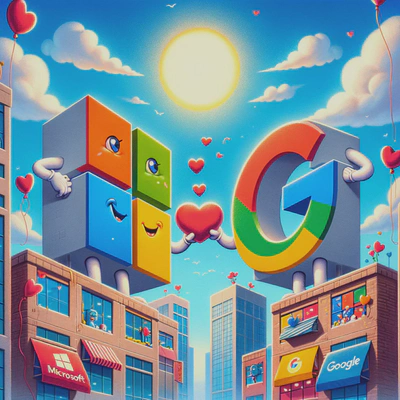
In the spirit of valentines I thought I’d write up a quick guide for integrating Google Workspace with Microsoft 365.
No Love for Microsoft
Launching a startup most start with or choose GMAIL and Google Apps. So guess which login most web applications support? That’s right Google. As applications mature I notice that they will add Microsoft support, but only as an “enterprise” or premium feature.
This is understandable. Most people have a gmail account, use gmail for their personal email and already know how to quickly use the login with google button.
That being said there are lots of startups that start up using Microsoft 365. Maybe the founders come from an enterprise background and they know the Microsoft stack of tools better, or possibly they have to integrate with certain partners that operate in the Microsoft ecosystem better.
So if you’re like me and want to be able to use Google apps, as well as be able to use my Microsoft 365 identity via Google’s identity you’ve come to the right place!
Microsoft 365 Swipes right on Google Workspace!
To set up Google Workspace with M365 is not so complicated. Google actually has some really good documentation.
Some points to note: This will not change your email from Outlook to GMAIL. However to be mindful that when you are validating your domain in Google you don’t change any of the existing DNS records. (For Example your MX records)
Set up Google Workspace for your M365 Domain
First you need to setup a Google Workspace for your company domain:
Set up user provisioning (Microsoft -> Google) and single sign on
Then you need to set up 2 separate Enterprise Applications in your Microsoft 365 Azure AD tenant (Now called Entra ID in many places)
To get to Enterprise Apps here is shortcut link:
Enterprise Applications in M365
The first app is you need to configure provisioning between Google Cloud and Azure EntraID. This copies your user and user details data (but not email) from Microsoft to Google
Then you need to set up Single Sign On (SSO) This one can seem a bit tricky, but just follow the instructions very carefully. (Sometimes a few words seemed to have been changed from the Microsoft UI and the Google instructions). This lets you use your Microsoft login and password to enable users to access the google workspace.
The step by step instructions are here:
Set up Single Sign on (SSO) and provisioning
Add Google Apps to Microsoft 365 Apps
To add the Google Apps to M365 you need to set up Enterprise application for each google app:
Set up Google Apps as Microsoft Enterprise Applications
Congrats you have Microsoft and Google working as a happy couple!
Setting this up should take about 1 -2 hours depending on your familiarity with various concepts. I’d recommend doing it when you have at least that amount of time where you won’t be interrupted. If you’re not comfortable don’t hesitate to reach out to me, I’m happy to help walk you through this!
Nothing in these steps should be destructive in the sense that it will break something. As mentioned above when you’re setting up your google workspace and configuring DNS, if you do it automatically there is a somewhat scary warning about GMAIL settings being applied over Microsoft settings mail. As long as you stick with just verifying that you own your domain with the google process you’ll be fine.
The Last point is that you’ll likely have to buy some Google Apps licenses to get access to apps like meet and chat. You can get Docs, Sheets, and Slides as part of a free tier, but you won’t have any storage. To get an idea of pricing you can check here: